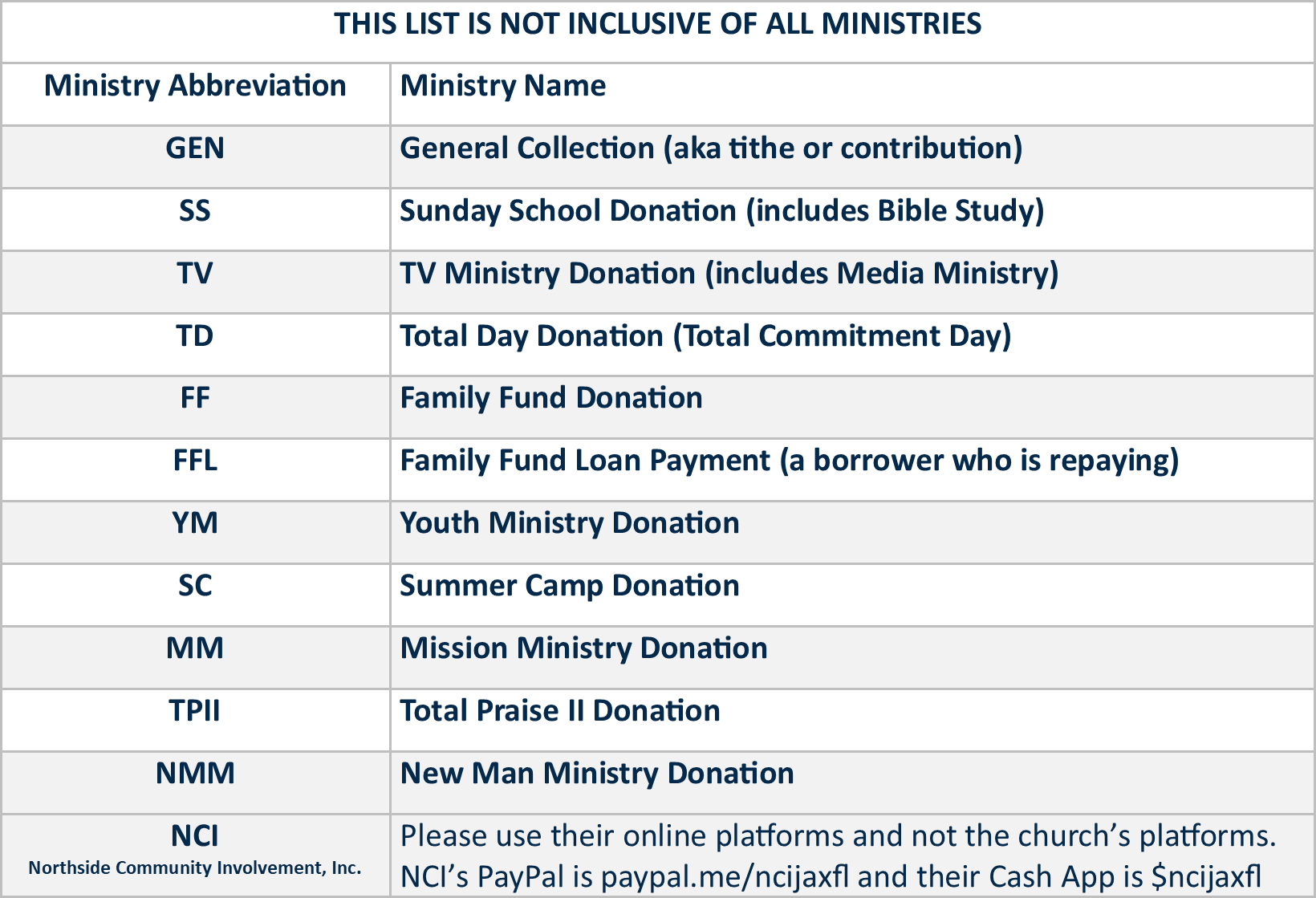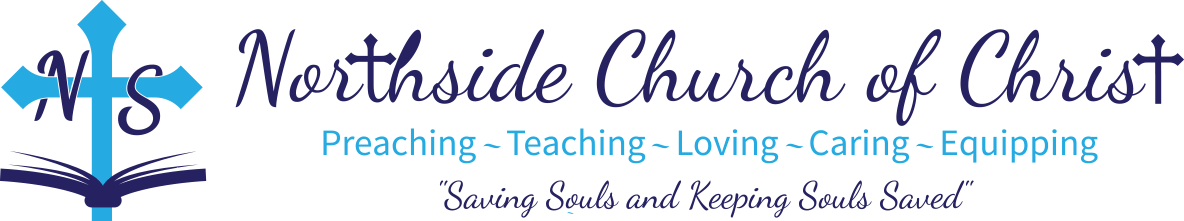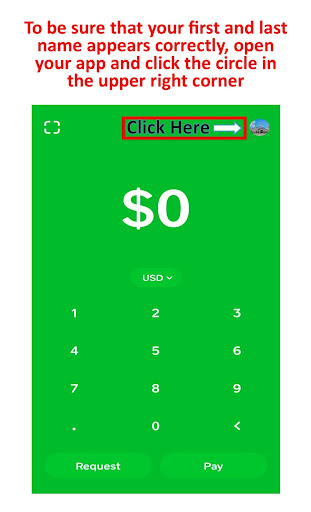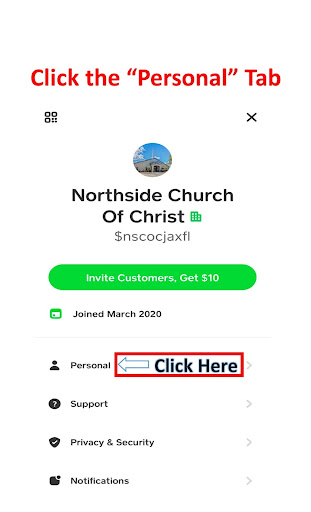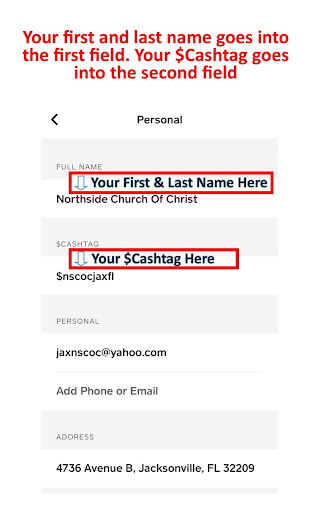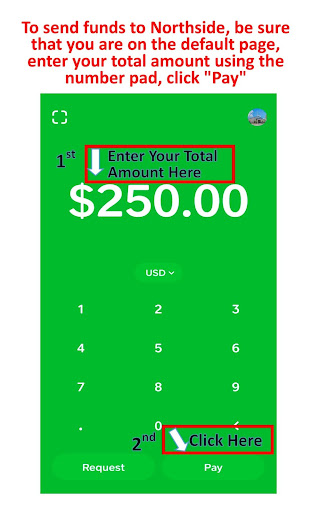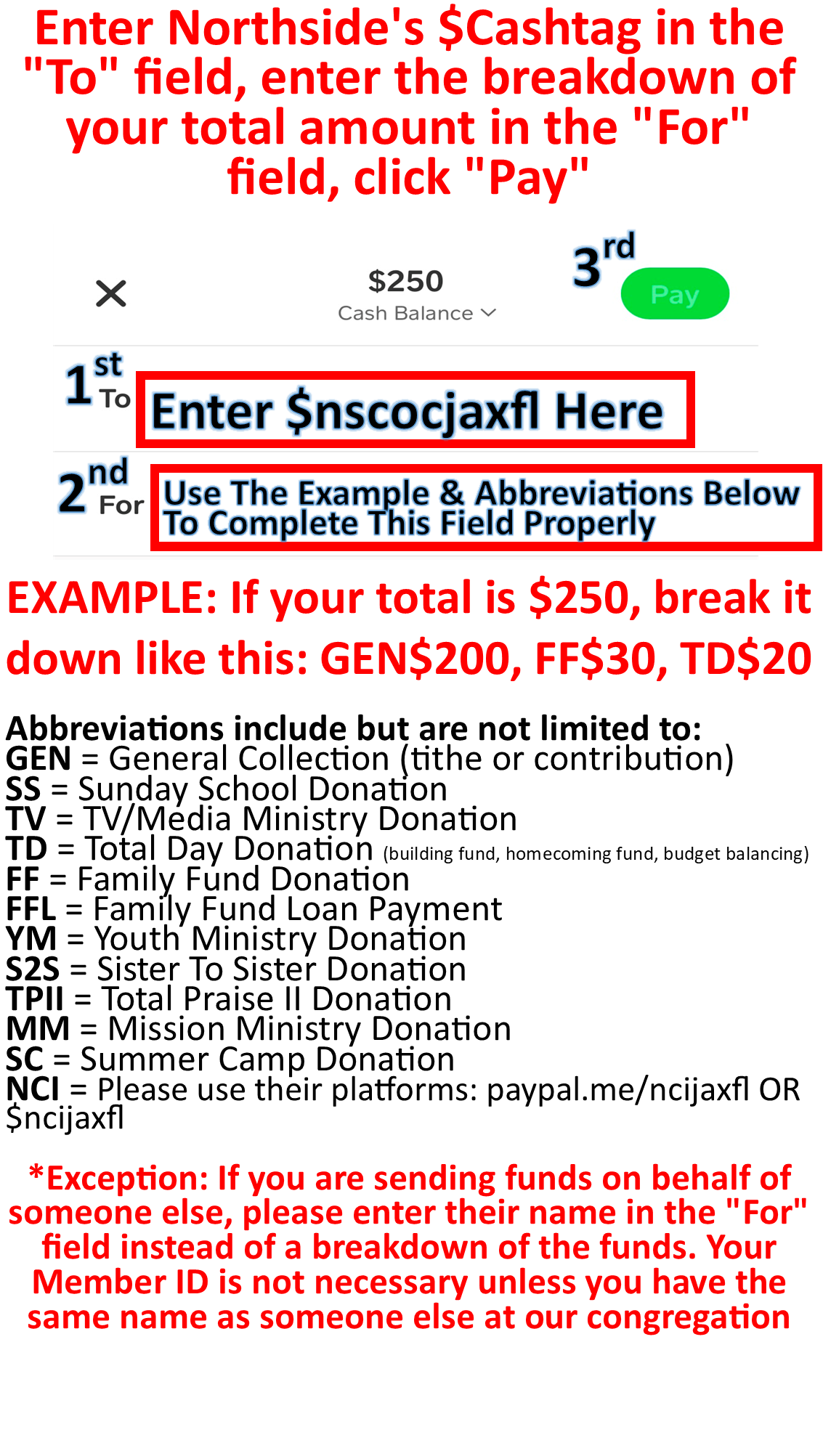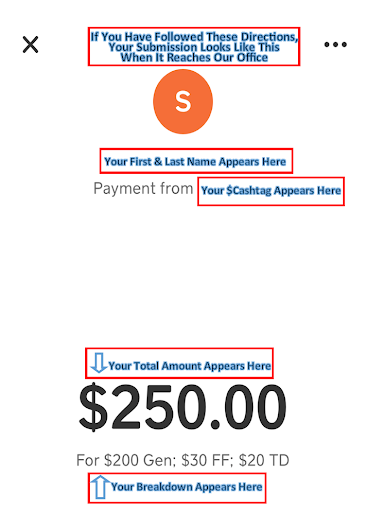Online Giving
Thank you for considering using our online giving! You found this page by clicking the “Give” tab. Did you know that if you hover over the tab instead of clicking it, a drop-down option will appear? You can then click on the app of your choice (PayPal or Cash App) and be redirected to the app’s website where you may then submit your contribution.
This page will give you insight, instructions, and examples of the most successful ways to send funds to Northside. If you are already familiar with our structure, please hover your mouse over the “Online Giving” tab above (don’t click it just hover over it) to activate the drop-down options which will redirect you to the online app of your choosing.
Because payment apps charge service fees, it is strongly encouraged that you consider using your banking institution’s version of what some call Bill Pay (your bank/credit union may call it Web Pay or something else). It is a FREE service both to you and to the church. Please call or visit your banking institution to receive help in getting this free service set up.
In the simplest explanation, you give your banking institution permission to mail a check to Northside on your behalf. Please remember that the process is exactly the same as if you mailed a check to the church. That check needs time to make it through the United States Postal Service system, time for us to receive it in the mail, open it, and then cash it. It is not an instant withdrawal transaction. With that being stated, if you choose to use your financial institution’s free service, please track your spending closely so as not to cause an overdraft situation (NSF = non-sufficient funds), resulting in bank fees.
**Please be certain to notate how you would like your total amount divided between the various ministries. The memo section in PayPal, Cash App, or Bill Payer is only 32 characters or less; therefore, use the following abbreviations with the dollar amount and a comma to separate the categories.
Example: Your total contribution amount is $100.00 and you want to divide it among a few ministries. Your note section should look like the following:
GEN $50, SS $5, TV $10, TD $20, FF $15
Note: It is not sufficient to leave a note that reads, “tithes and offerings.” They are two separate things. Please be specific by using the appropriate abbreviations and let us know where your offerings (donations) should be applied. Any ministry category other than General Collection (also known as your tithe or contribution) is considered an offering.